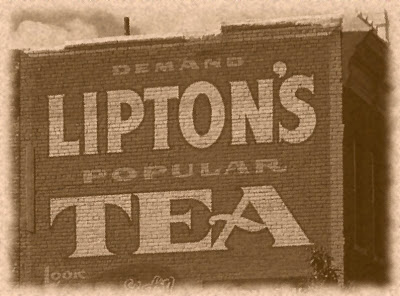 I have always enjoyed photography. Although I never had the proper resources to do the whole darkroom setup with enlarger, chemical baths, red lights and such; it has always fascinated me. My brother did dabble with this, and I thought it was a fascinating hobby.
I have always enjoyed photography. Although I never had the proper resources to do the whole darkroom setup with enlarger, chemical baths, red lights and such; it has always fascinated me. My brother did dabble with this, and I thought it was a fascinating hobby.I also recall the first time I saw a tin type photo and some of the work of Matthew Brady and his photos of the U.S. Civil War. As it turns out, the imperfection of the early photographic techniques give them a certain charm. Today, using digital post processing, one can recreate the look of some of these old photos fairly easily.
For years, I have used Adobe Photoshop, which is still the gold standard for digital image manipulation. The problems with this amazing product are its high cost and its steep learning curve. Luckily, there are powerful options for the photographer on a budget.
Since my main computer runs Linux, I cannot run Photoshop natively on it. I do run it under WINE, and it works fine. But there is a native Linux application known as the Gnu Image Manipulation Program, or The Gimp for short. The photo above started out as a full color digital photograph I took earlier this year in downtown Denver, Colorado. In a matter of about three minutes, I straightened it up, cropped out tell tale items like modern cars and signs, adjusted the levels, and applied a filter that gave it a treatment to mimic the look of a very old photo. If I had taken more time, I could do even more, like applying digital scratches and stains to it to further add to the illusion.
The Gimp will also run on Windows, but there is another very good (and free) program you can use to post process your pictures. It does require Windows, but is very powerful. It is called Paint.net, and is an absolutely amazing little piece of software.
To get these programs, click on these links:
The Gimp
Paint.net
For the sake of comparison, here is a small version of the original photo. Click on either one to see a larger image.
